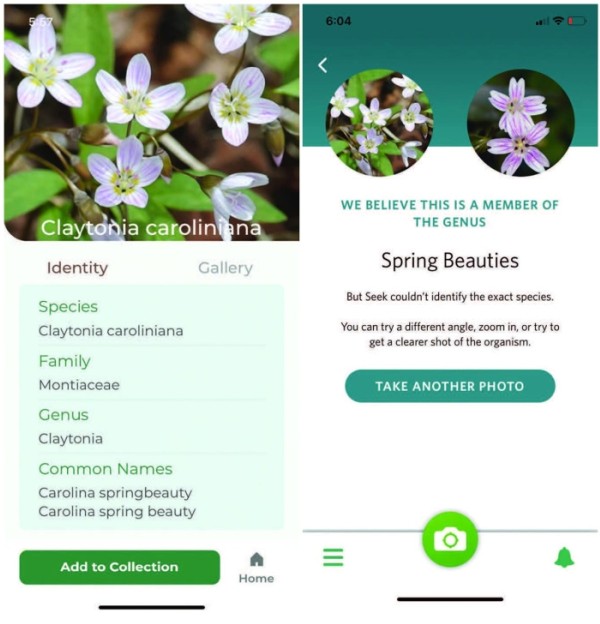
Robert Frost, who lived for a time just down the road from where I live now, liked to wander the backroads and wilder places and “botanize.” Although the landscape has changed a bit from Frost’s time here to mine, I, too, enjoy finding and examining plants on my wanders close to home and farther afield.
Like any dedicated naturalist – amateur or pro – I have several books on the shelf that help me learn about birds, bees, scat, tracks, mammals, amphibians, and – of course – plants, from trees and shrubs to sedges and ferns and, this time of year, the welcome array of wildflowers. But sometimes, for better or worse, the first tool I turn to for help with identifying plants is my phone. I simply snap a photo – or a few – to peruse later, then carry on my merry way through the woods.
I use two apps to help in this endeavor: Seek and LeafSnap.
Seek allows users to scan a flower (or insect or fungus) with their phone, then suggests an identification for that specimen. In some cases, if Seek cannot definitively identify a species, it will suggest a genus instead. This app also allows users to upload a photo for identification, which is the route I usually go, once I’m out of the woods and back home. Once Seek has offered an ID, users can click a “View Species” button to learn more, and they can use the app to record the finding with iNaturalist.
LeafSnap, on the other hand, will list suggested identities in order of likelihood – based on a single photo of a leaf, flower, fruit, or bark. I have found that list is not always accurate, but it does offer a range of possibilities for me to explore. If I click on one of the suggested species, the app will offer additional information and a description of the plant.
A word of caution to the would-be phone-botanizers out there. There is only so much you can learn from a photo, and accurate identification requires careful observation. Enter GoBotany.org, which has become my go-to online resource for more thorough plant identification.
A database maintained by the Native Plant Trust, Go Botany provides ID keys to help users identify and learn about plants growing throughout New England and beyond. I’ve used this site a couple of different ways. One is to search Go Botany for the species LeafSnap or Seek has suggested I’ve found. I can compare the Go Botany listing to my photo and other observations I’ve made. Sometimes, I’ll have to return to a plant to more closely examine its leaf shape, stem attributes, or petal arrangement to successfully identify it.
Another way to use the Go Botany site is to click on the Simple Key tab and walk through each step until I find my plant, although this can pose challenges for amateurs like me. For instance, I don’t always know whether a wildflower I’m trying to identify falls into the “orchids and related plants” category or is part of the “all other flowering non-woody plants” group. It’s helpful when using this tool to have made naked eye observations of multiple characteristics – are the leaves opposite or whorled, are they simple leaves or compound, is the plant growing in moist soil or dry? But would-be botanists can also work with what they have.
If, for instance, I come across a dainty-looking pink-and-white flower in the spring woods, I can click through the Simple Key, noting that I found the flower in New Hampshire, that it has five petals, and that the leaves do not have teeth or lobes – and GoBotany.org will present a list of a few dozen potential species. From that list, I can find a match: Claytonia caroliniana, otherwise known as Carolina spring-beauty.
Often, when I’ve been able to use these high-tech tools to positively identify a flower, I’ll mark the corresponding page in a favorite field guide, maybe jot down my own notes, then flip through its pages to remember which other blooms I’ve found over the years – and which there are still to discover.

